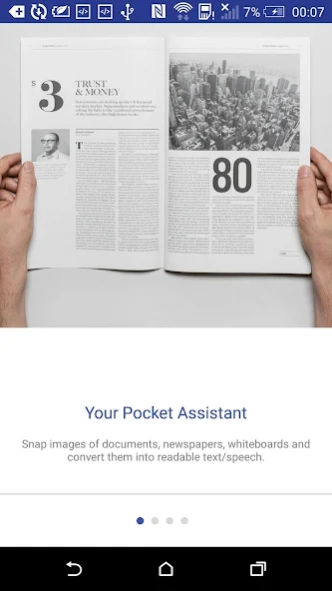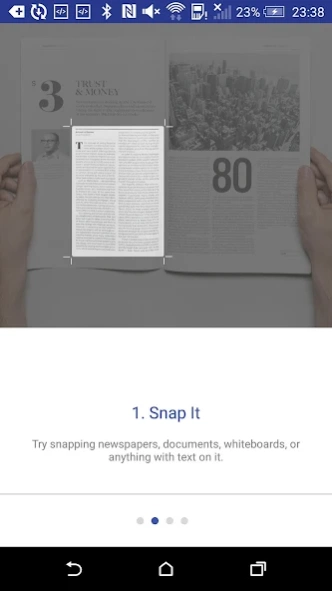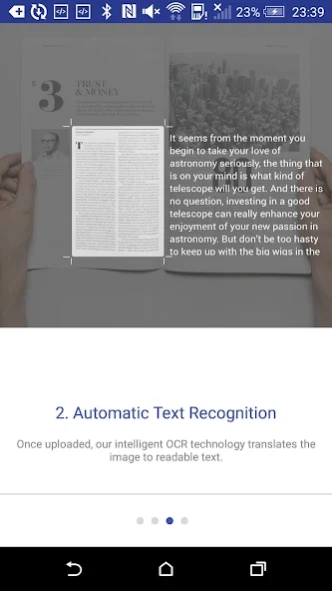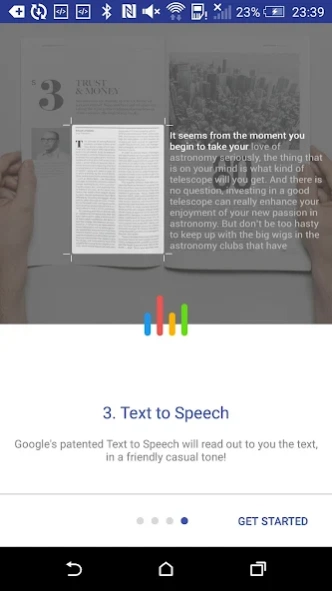Reader (OCR Speaker) 2.0.14
Free Version
Publisher Description
Reader (OCR Speaker) - Reader lets you snap a news, extract the text and speak it loud to you!
DESCRIPTION:
- Users who have trouble in sight and takes time to read the small printed material in voluminous page.
- Users who have trouble in getting the english words as non native speakers.
- Users who are on the run and needs the same news as newspaper rather than a news channel, READER(OCR Speaker) is there for you.
- Translate the text to your native language.
- Users in need of printed material(books, road signs, ads, etc.) in audio format for travels.
FEATURES:
-- Reader(OCR Speaker) let you hunt/scan for text material in languages
- Chinese,
- Danish
- Dutch,
- English,
- Finnish,
- French,
- German,
- Japanese,
- Korean,
- Portugese,
- Spanish
- Swedish,
- Turkish
with a device camera to capture an image.
-- Users can crop images as desired this Reader(OCR Speaker).
-- Processes the image and extract the text from it using powerful Google Cloud OCR support.
-- Copy the extracted image to clipboard.
-- Translate the extracted text and hear the text in the specified language.
-- Makes a mp3 from the extracted news using efficient Google Text to Speech (TTS) API support.
-- Play/ Pause/ Slide the mp3 using Reader Media Player to work with TTS processed text.
-- Material Design Library of all Mp3 created from extracted images
-- Share the experience in Social Profile with just a button click
Happy scanning, translating & listening on the go!
For best results try breaking larger pages into smaller images.
[Happy to get a mail at (sumandas.freaky@gmail.com) if you need support, need a feature or want to report a bug]
About Reader (OCR Speaker)
Reader (OCR Speaker) is a free app for Android published in the PIMS & Calendars list of apps, part of Business.
The company that develops Reader (OCR Speaker) is Suman Sucharit Das. The latest version released by its developer is 2.0.14.
To install Reader (OCR Speaker) on your Android device, just click the green Continue To App button above to start the installation process. The app is listed on our website since 2017-02-26 and was downloaded 5 times. We have already checked if the download link is safe, however for your own protection we recommend that you scan the downloaded app with your antivirus. Your antivirus may detect the Reader (OCR Speaker) as malware as malware if the download link to com.suman.news_hound is broken.
How to install Reader (OCR Speaker) on your Android device:
- Click on the Continue To App button on our website. This will redirect you to Google Play.
- Once the Reader (OCR Speaker) is shown in the Google Play listing of your Android device, you can start its download and installation. Tap on the Install button located below the search bar and to the right of the app icon.
- A pop-up window with the permissions required by Reader (OCR Speaker) will be shown. Click on Accept to continue the process.
- Reader (OCR Speaker) will be downloaded onto your device, displaying a progress. Once the download completes, the installation will start and you'll get a notification after the installation is finished.